I finally got around to buying the upgrade to BBEdit 8.5.1 this afternoon. For owners of BBEdit 8.2.x, the upgrade was only $30. I’ve skimmed it since downloading it and I have to say that it is the best upgrade I’ve seen since I’ve owned BBEdit. In fact…
It is now at the point where I would consider moving all of my writing to BBEdit, and in fact, use BBEdit for everything that I can, except email (I like Mail.app). The new interface is nice and clean, and they’ve added two key features which will make the switch easier:
- Soft line wraps can be turned on in the preferences now
- It’s got “check spelling as you type” which is very useful to me
Some background on word processing:
I’ve always been a fan of text editors over word processors. If you don’t know the difference, don’t worry too much about it. In high school I used WordPerfect and in college, I switched to Microsoft Word 5.5 for DOS, which is to this day my favorite all-time word processor. When I started my job, I learned vi and emacs, and I came to really appreciate emacs (it’s an acquired taste–and another great thing about BBEdit is it’s emacs emulation mode so I don’t have to learn new keystrokes). I’ve never been fully comfortable with more recent versions of Word or other word processors because the emphasis seems much more on format than on content and managing text.
I like text editors because the data is stored as plain text and can be manipulated by various other programs easily. I also like editing raw HTML and editors like BBEdit make this very easy. BBEdit integrates seamlessly with CVS revision control software. And with its new capabilities, I think it has everything I need to make the switch. Back when I used Word 5.5, it has a simple macro language which I made extensive use of. I had macros for lecture notes, for stories, for just about everything. BBEdit is scriptable, but also supplies tons of Automator functions, which means I can automate a lot of my text manipulation.
I would even use it for taking notes in meetings, because my “meta” note-taking markups are easily readable by a script that could, say, capture action items. Unfortunately, BBEdit is only made for the Macintosh and I don’t use my Mac at work. It seems strange that there appears to be nothing that compares on the PC. (I use Visual SlickEdit at work, but that lacks many useful features that BBEdit has.)
The toughest thing will be formatting stories. There are very specific manuscript formats and this is where Microsoft Word is useful. I can see two options. If I really want to move away from Word, I can write a script that converts my text manuscript to LaTeX and generate PDFs in manuscript format. Or I can do some automator stuff, combined with Word macros to have Word format my text file in manuscript format.
I’m looking forward to skimming the new user guide to see what other new features are available.
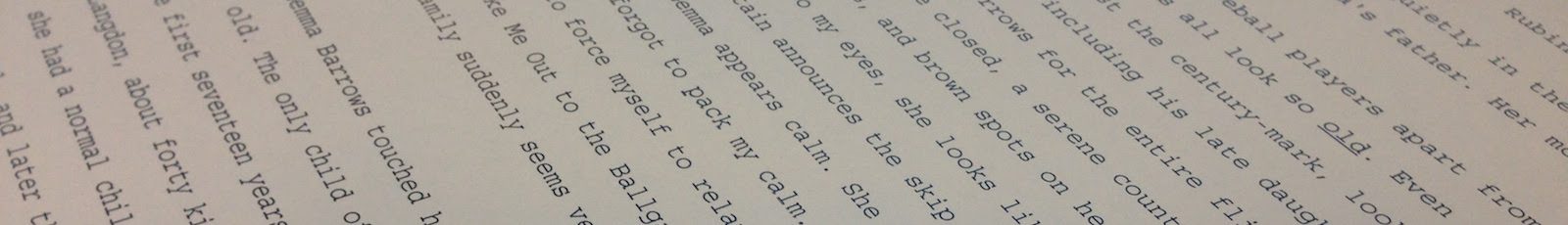
 RSS - Posts
RSS - Posts