Earlier this week CrashPlan announced that it was getting out of the consumer backup market and focusing on the business market. When I first saw the announcement, I was dismayed. I’ve been a loyal CrashPlan customer since at least 2013, I think, and their product has worked well for me. At least according to what I saw on Twitter, a lot of people felt the same way, and felt, understandably, betrayed by CrashPlan.
CrashPlan offered several options, including moving to CrashPlan for small business or switching to Carbonite. I brooded over this for a while, and finally decided to stick with CrashPlan. I did this for several practical reasons:
- Despite the recent announcement, CrashPlan has been extremely reliable for me for the last four years. On a couple of occasions when I have required major restores, the service has worked perfectly. On the more frequent times when I have had to restore a file or two, it has also served me well.
-
Moving to an entirely new platform would take a lot of time. I’d be moving to something unfamiliar, and it would take a while to get established on that platform, and get all of my data backed up there. Staying with CrashPlan means they convert my account and nothing changes. All my backups are still active. It is virtually instantaneous.
-
The move to CrashPlan for Small Business actually saves me money in the short term. I did the math. With CrashPlan for Home, I was paying $149/year for unlimited backups to 3 computers. My subscription is up in July 2018. Moving to CrashPlan for Small Business means that I get that service for all three machines for the next 10 months at no additional cost. As part of their special offer, however, I get the next 12 months on CrashPlan for small business at a discounted rate, 75% of their regular plan. Their regular plan is $10/month per machine. For me that would amount to $360/year. But at 75% off it means that from July 2018 – July 2019, I pay $90 for the year. That’s $60 less than what I am paying right now. True, beginning in August 2019, I’ll be at the normal rate of $10/month per machine (or whatever the going rate is at that time), but 2 years is a long time, and things can change. I’m willing to take my chances.
So I converted my CrashPlan for Home account to a CrashPlan for Small Business account. It was quick and easy, and all three of my machines are now using the Small Business version of CrashPlan.
This worked out for me, but I understand that it doesn’t work for everyone who is affected by this change. It is a particularly difficult change for people who used CrashPlan’s peer-to-peer backup service, which is going away as part of this move. I had to evaluate what would work best for me, given the situation, and it turned out that, for me, sticking with CrashPlan and switching to their Small Business plan was the quickest, easiest, and least expensive option.
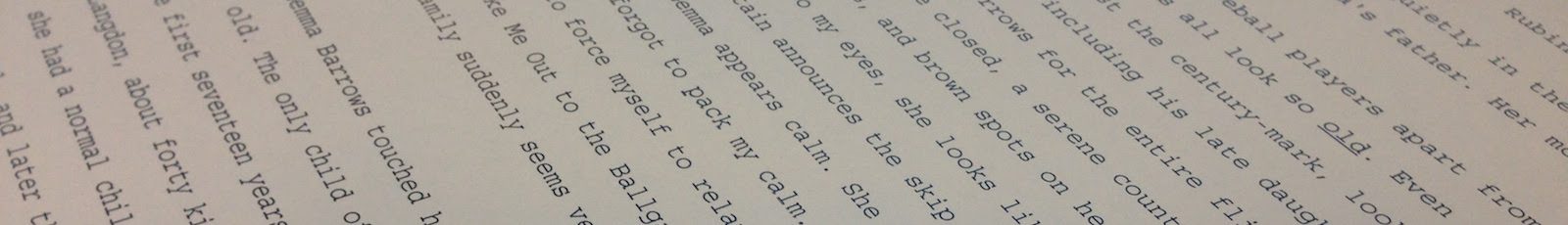
 RSS - Posts
RSS - Posts
So glad you posted this. I, too, have been a loyal CP user for several years and was not certain how to approach this. You laid out the math very nicely and, like you, I can kick the can down the road 2 years and then decide what to do. That said, to take full advantage, I plan to wait until closer to my ex date to pull the trigger.
I’ve seen several cloud-to-cloud backup services get out of the consumer market as well. I’m sure its a numbers-profitability-business decision, but it sure leaves the individual in a lurch.
I, like you, have used CrashPlan for years, loved it, and had been saved on numerous occasions. But at the end of the day, the fact that they are leaving the consumer business gave me concern about the viability of their overall business. And while I wasn’t thrilled about starting anew with Carbonite, the transition was painless. Now will see.
Same pains as you. Switch to CrashPlan for Business mainly because Carbonite removes deleted files after 30 days. There have been multiple times I went back 6+ months with CrashPlan to recover a deleted file.