I have started writing again. After a year off, it feels as if I am starting over from the very beginning. In some ways, I guess I am. This time around, I am aiming for truly distraction-free writing as much as possible.
“Distraction-free” is buzzword I see in many apps today. Word processors have “distraction-free” modes that are supposed to help writers focus on the writing. I’ve tried many of these and found that to a large extent, they don’t work well for me. From what distraction am I being freed?
These days, I find the tools themselves a distraction. Even the choice about which tool to use to write is a distraction that prevents me from writing. I used Scrivener for a long time. Then I used Google Docs. Then I switched to a text editor. All of them had their distractions, no matter how distraction-free they claimed to be.
When I started writing again, I spent days trying to figure out which of these tools to use—days which I could have spent writing, instead of being distracted by the very features designed to be distraction-free. Eventually, I backed away from my computer and considered this. I felt foolish. I decided that for me there was only one way to get a true distraction-free writing experience:
I would no longer write on the computer—at least not first drafts.
On June 1, I began writing the first draft of a new novel. I have written only one other novel in my life—I wrote the first draft of it in 2013, and never wrote a second draft. It was practice. Perhaps this time is practice, too. But unlike just about all of my previous writing, this draft started on the first page of a brand new 200-page Composition Book.
Almost at once, I learned some things:
- I write more slowly than I type.
- I am not bothered by the same kind of distractions writing in a notebook as I am writing in a word processor. I don’t have to worry about formatting, fonts, or if my changes have been saved.
- Since I am not on the computer when I am writing, I don’t have to worry about going down some kind of Google rabbit hole. If there’s something I need to look up, I just make a note of it and leave it for a time when I am not writing.
- I am not distracted by word counts. I used to be obsessed by word counts. Writing in the notebook, I have the general sense that each page I fill is worth about 300 words. Beyond that, I don’t worry about it. I just write.
- There are no alerts or notifications popping up to bug me. I try to leave my phone somewhere else when I write so that I don’t have to worry about that distraction either.
There are still interruptions. Kelly or the kids might ask me for something while I am writing, and these are welcome interruptions. I’ve been making extensive use of the margins to jot down notes, especially if I think an interruption will take me away for an extended period of time.
So far, I like using the notebook approach. It is the most distraction-free writing approach I have yet encountered.
What happens when I complete the first draft? At that point, I’ll do what I usually do: I’ll set the story aside for a while. When I come back to it, I’ll read it, mark it up, and I’ll do the second draft—which for me is usually the best part of writing—in Scrivener. I can afford more distractions once I know what the story is about, and I almost never know that until the first draft is completed.
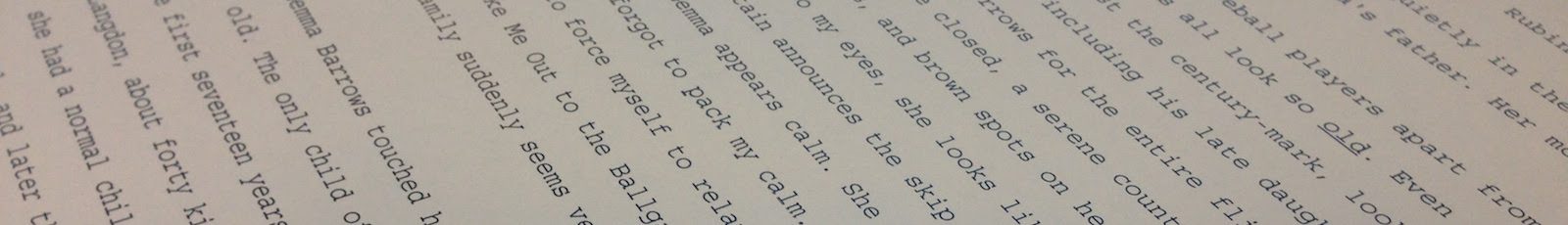
 RSS - Posts
RSS - Posts