More and more I find myself trying to simplify things. Take notes as an example. I am a prolific note-taker. Wherever I go, I carry a Field Notes notebook in my pocket, along with a couple of pens. (I have ink stains on various pockets to prove this). Why carry a paper notebook when I have an iPhone in the other pocket? To keep things simple.
Over the years, I have not yet found an app that allows me to jot down notes as quickly and easily as a pen and paper. If something strikes me, I pull out the pen and paper and scribble it down. That’s all there is to it. A phone, at its simplest, involves pulling out the phone, getting through its security measures, opening the appropriate note-taking app, and typing in the note1. In the time it takes me to get through the security measures alone, I could have jotted a simple note with pen and paper.
Then, too, many notes are ephemeral. I’ll use them once and never again. What’s the point of filling up a phone with notes I’m only ever going to look at once? In a notebook, I could tear out the page, but what I typically do it just leave the note there, and when the notebook is filled, I added it to the collection of filled notebooks I have on a shelf in my office.
Of course, pocket notebooks get you only so far. If I am sitting in front of a computer, then I’ll use the computer for notes, especially notes that are not ephemeral. In this regard, Evernote would seem like a logical choice for notes. But I have resisted using Evernote for actual notetaking, preferring to partition it for use as a kind of digital filing cabinet. Instead, out of a sense of simplicity (or stubbornness, depending on your point of view), I’ve migrated toward the Apple Notes app, with one important exception2
There are a few reasons why I have settled on the Notes app:
- It is a simple app that is easy to use.
- It comes installed on all Apple devices and since I’ve bought into the Apple ecosystem, that makes it a convenient tool. I don’t have to install any additional software to access my notes on a new device.
- It syncs with iCloud, so notes I create on one device are available on all of my devices.
- It integrates with Spotlight so searching notes is pretty easy.
Item #2 above is particularly important because I keep all of my device bootstrapping-related notes in Apple Notes. These notes include, for instance, a checklist of things I do to new machines and devices (configuration settings, software I install, etc.) I have a file for every device we own which makes for easy reference.
I’ve taken to using Notes for personal development work I do. I’ve also started using notes to keep track of articles I read, copying highlighted passages, or my own annotations there. While it is lacking in a few features3, it has been able to do most of what I need. Here is an example of a HOW-TO note I have in my Tech folder:
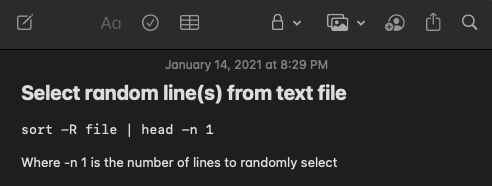
The purist in me admonishes myself for not using plain text file for my notes, but you know what? I like being able to format my notes, into lists and tables. I like having hyperlinks, and images. True, each note is not a separate file in the file system. On the other hand, the backend is a SQLite database, which I am perfectly capable of accessing programmatically if needed.
The point is, I haven’t had a need to do so. That is the beauty of the simplicity of Notes so far. I don’t worry about tagging, or notebooks. I do have a folder structure for my notes, and it is evolving, but even there, I aim for simplicity. Being able to simply search for a term in Spotlight and see matching notes has been incredibly useful. I recently read an article in Smithsonian by Richard Grant, whose writing I enjoy. I’d created a note for that article, and so I just tried a Spotlight search for Richard Grant:

That’s good enough for my purposes.
I also light the lightweight feel of the Notes app. When I use Evernote today, the application feels big and bulky by comparison. Of course, it does a lot more than the Notes app, but for notetaking, I don’t need much more than what Notes can do.
- I stubbornly refuse to use Siri or dictation for notes, although I use Siri for other things. ↩
- The exception, not worth getting into here in any detail, is my work-related notes, for which I use OneNote because it makes a lot of sense to do so. ↩
- I do wish there was a way to add to the list of default styles provided. ↩

 RSS - Posts
RSS - Posts
Have you got any thoughts on the new note taking applications like roam or obsidian? I’m a big fan of the linking features between notes but lack of mobile apps / integrations is putting me off
Matt, linking between notes is the one thing I really miss in the Notes app from Apple. It is the feature I use most in OneNote at work, since you can link not just to a note, but to a specific line in a note, which has proven an invaluable tool for me. I’d never heard of Roam or Obsidian, but just checked them out. I think I like the overall concept behind Obsidian more, when it comes to notes, although I like the UI for Roam better. Honestly, though, while I am a big proponent of plain-text and markdown, I like the easy of being able to drop in images, documents, and do some simple formatting in Notes. If it ever comes out with a linking feature (beyond what you can do with a simple URL to the web version of the Notes app), I think I’d be a really happy
campernote-taker. Doesn’t seem like it would be that difficult, given that the notes appear to be stored in a SQLite database.When abandoning Evernote, after their sudden fee rise, I moved everything to Microsoft OneNote (there was a nice app, OneNote Importer, that helped with the conversion). From then on I used Apple Notes only for data entry and ephemeral notes.
If I want to keep a note, I export that to OneNote as a sort of note database and keep Apple Notes to minimum, so to have that orderly with easy view.
I use the free version of Evernote to upload web articles, because OneNote does not work nice for that and after that I move, if needed for later reference, the text of the notes in Evernote to OneNote and delete the note in Evernote. Also use Pocket and Instapaper for that purpose.
Whenever I scan documents I mostly use Scannable and send the pdf from there to Microsoft OneDrive, which is my document database. Also important notes in Apple Notes and OneNote go there as pdf’s.
If they start about money again, I will move everything to iCloud, for which I pay a generous fee. Works for me, but I know you have a free version of Evernote, so that may give less costs and work, overall.
Jaap, alas, my free days of Evernote went by the board a few years back when I retired as their paperless ambassador. I’ve been paying annually ever since. As I think I mentioned elsewhere, one feature I really like in OneNote (which I use at work) is the ability to link, not just to a note (a semi-complicated process in Apple Notes) but to link to any point within a note. I took a look at Obsidian (which Matt mentioned above) and there is a lot to like there, especially the note-linking, which I find incredibly useful. But the lack of a mobile app and the my preference to use non-beta releases these days rules it out for now.
I do like the simplicity of Apple Notes, and I like how nicely you can format the notes with even basic tools, and so I’m sticking with that for personal note-taking for now. Evernote is still my digital filing cabinet and it works well for that purpose. I could use OneNote for these notes, I suppose, but I’m trying to use system tools as much as is practical because it makes migration from one machine or device to another that much simpler. (There are certainly exceptions, but I try.)
I came here to ask about Obsidian as well. You can drop in images by pasting. I understand the need for a mobile app, but honestly I don’t miss it, I just use a notepad when I’m not at my computer, or I just put in Google Keep and copy into Obsidian later.
It has completely replaced Evernote for me. I didn’t realise it was a beta product, and honestly it doesn’t seem to matter. beta kind of means to me – actively adding new features.
I also tried both Roam and Obsidian last year, plus some others (RemNote, Logseq etc). I eventually went with Roam and I love it, mostly because of a great developer community with an increasing number of add-ons (many make their way into the actual application), custom CSS, diary structure with daily notes, a great slack etc. Also, at the time Obsidian didn’t have block-level transclusion. Roam’s main limitation (for me) is that local databases are underdeveloped and this limits its use for sensitive information that cannot be stored on servers. DEVONthink is my current choice for that.
Giovanni, I’m still new to Obsidian so learning the ropes, pros and cons. One thing I do like about it is that the underlying structure is just text files on the file system. Very appealing for automation. Also, the linking thing is something I’ve been looking to do for a long time. I’m not as concerned about the themes, CSS, etc., because that can always come later. It’s the underlying data that I’m looking to get a grasp on.
I did look at DEVONthink recently. It seemed overkill for my purposes. So far, anyway.