
Over the years I have spent quite a bit of times on various experiments. In the 2010s, I considered the idea of the paperless office, embraced Evernote as a tool for paperless productivity, and wrote a popular series of posts on the subject. So far, in the early 2020s, my experimenting has shifted somewhat. I’ve re-embraced the idea of plain text files as my fundamental unit of work. A plain text file is both versatile and long-lasting. Text files created in the 1970s can still be read today. I found Obsidian, and took lessons from my Going Paperless experiment, to see what I “practically” paperless[1. As in “practical” uses, as opposed to absolute migration to a paper-free lifestyle.] lifestyle looked like using primarily plain text files.
In 2022, I’ve been pleased with how things are working out with Obsidian and plain text files, but there is room for improvement. I’ve identify three areas to experiment with throughout 2023. My hypothesis for this experiment is that improvements in these three areas will lead to more creative time in the years beyond. The three areas are: (1) Consolidation; (2) Simplification; (3) Automation.
Consolidation
When I look at my computer, I am often overwhelmed by all of the apps and tools I find on it, the vast majority of which I rarely use. It would be nice, I tell myself now and then, to get rid of those tools that I never use, but I am sometimes reluctant to do so, thinking that I might need the tool some day. To some extent, this is no different than trying to declutter at home.
While thinking about this recently, I realized that I made huge strides in consolidation over the last two years in terms of my work products, the vast majority of which are now plain text files. With a work product as simple and versatile as a plain text file, it should be much easier to give up apps I no longer need to manipulate those files.
The more I think about this, the more I believe I can get away with two primary work product formats: plain text files used in conjunction with Obsidian; and Wolfram Language notebooks (.nb files) used in conjunction with Wolfram Language and Mathematica.
Using text files as work products of Obsidian is pretty obvious and I’ve written extensively about my use of Obsidian. But Mathematica1?
I’ve been a very casual, hobbyist user of Mathematica for years now. But the more I play with it, and the more I learn about its symbolic and functional structure, the more impressed I am with the language. Moreover, the language now reaches into all aspects of computing so that it seems useful as a general purpose language. Finally, as a developer, I’ve already mastered more common languages like Python, JavaScript, C#, Perl, PHP, Ruby, etc., to my personal satisfaction. Becoming equally proficient in Wolfram Language would something new.
I am mentally dividing this consolidation into two parts:
- Plain text files as my primary work product: in the form of notes and writing.
- Wolfram Language scripts and notebooks as my primary tool for development and automation.
As I write this, there are about 100 applications in my Application folder on my laptop. That, of course, does not include the command line tools inherent in any Unix-based computer system. I’m using this number of 100 applications as a baseline to see how much I can consolidate over the course of 2023. Obviously, I need more than just Obsidian and Mathematica. For instance, I use Photoshop for photo editing. However, Mathematica has powerful photo- (and video- and sound-) editing tools that may be able to automate and supplant most of what I do in Photoshop. This is an example of the consolidation I am looking to do.
It will be interesting to see how well this consolidation works over the course of 2023.
Simplification
As I worked through my Practically Paperless series, I noted that I was building up more and more complex structures for my notes, as well as relying increasingly on plug-ins, tags, etc.
In the months since finishing that series, I’ve been attempting to simply how I use Obsidian with plain text files. In the process of simplifying, I have the following things in mind to guide me:
- My primary work product is a text file. Whether a note, a blog post, a list, a trip summary, a reading note, the primary form in which the content appears is a plain text file.
- Using tools like Obsidian is a good for me, but I also keep in mind that these text files need to be useful in the absence of a tool like Obsidian. Keeping the work products themselves simple help in this regard. For example, the structure of markdown makes for simple way of parsing and interpreting these files outside of Obsidian.
- I’m trying to simplify my file structure, both within Obsidian and as a whole, including cloud platforms.
Over 2023, I’m looking to continue this simplification of my work products. With the following ideas in mind:
- My notes need to be usable outside Obsidian.
- My notes and files need to be easy to understand, not just for myself, but for others, especially Kelly and our kids.
- My notes and files need to be easy to find for me and for the family.
Automation
I spend a lot of time trying to automate processes. The idea here is to automate the stuff that is repeatable, so that I can spend more time on creative stuff. But often, the time it takes to implement such automation offsets the time it saves. Put another way, if it takes me 2 hours to write a script to automate a task that currently takes me 5 minutes per day, it will take 24 days once the automation is in place to pay back the time it it took to build the automation before it starts paying off.
In the past I’ve used all kinds of tools to implement automations: Python scripts, tools like Alfred or Keyboard Maestro, Apple Shortcuts, etc. In 2023, I am looking to use Wolfram Language as much as possible to automate things, in part because I’m fascinated to see the possibilities in the language, and in part as a way of becoming proficient in the language.
One simple example of this, which I will talk about in more detail in a subsequent post, is adding a list of files I created or updated on a given day to my Daily Notes. it is convenient for me to be able to see at a glance all of the files I worked on in a given day. The way I structure my daily notes makes the daily note the perfect place to store this information. But I don’t want to spend time searching my file system each day for all of the files I created or modified. So I’ve created a Wolfram Language script to do this automatically.

Throughout 2023, I’ll be looking at how I work2 to identify inefficiencies, things that can be eliminated, and tasks and processes that can be automated, particular:
- Things I do frequently and are repeatable. In addition to the above, examples, might include: taking a blog post in note form and automatically publishing it to WordPress; or cropping and editing a photo in a repeatable way
- More complex tasks that I perform less frequently but at regular intervals, like archiving information.
Follow along on the journey
Because I know that other people are interesting in this sort of thing (a quick search of “productivity” gives an idea of just how much), I plan to write about this journey of mine throughout the year. As always, I am experimenting to see what works best for me. I know, for instance, that using Wolfram Language for a primary automation and scripting tool is probably outside the norm for many people. But I’m fascinated by the idea and that makes it fun for me. These will tend to be more technical posts, but they might be of interest to others, so, feel free to follow along, ask questions, and offer suggestions.
And Happy New Year, everyone.
Written on 29 December 2022.
Did you enjoy this post?
If so, consider subscribing to the blog using the form below or clicking on the button below to follow the blog. And consider telling a friend about it. Already a reader or subscriber to the blog? Thanks for reading!
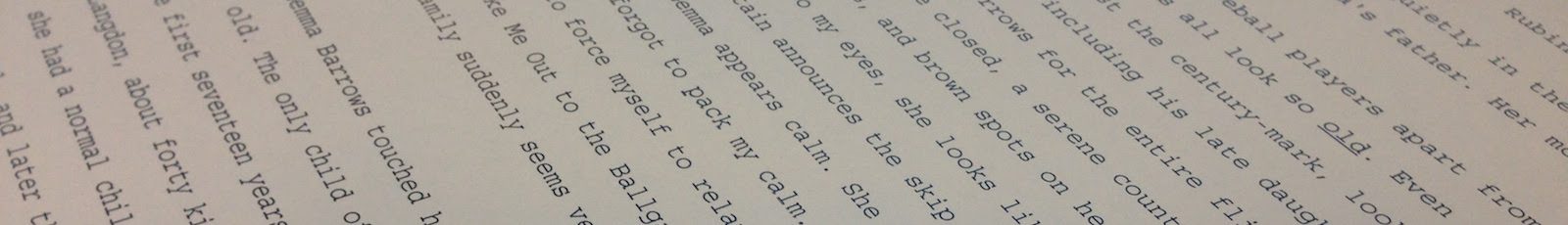
 RSS - Posts
RSS - Posts