So you want to go paperless but you’re not sure how to get started? I’ve been paperless for more than a year now and here’s how I did it. Maybe some of these tips will work for you as well.
First: make sure you have the tools of the trade.
Second: recognize that while you might go paperless, most everyone else still uses paper. This means you will still receive paper from time-to-time. You need to figure out what to do with this paper.
Third: understand that going paperless is supposed to make your life easier, not more complicated.
It was with these things in mind that I developed a daily process for going paperless that has worked very well for me. If you are looking for an example of how to get started, this is how I did it:

My process1 works as follows:
- When I arrive home from work, I pick up the mail and toss it into an inbox on my desk, along with any other paper that I’ve accumulated during the course of the day.
- I sit down at my desk and go through the inbox, item-by-item, and decide: do I need to scan this? If I decide it’s worth keeping, I scan it into Evernote.
- Next, I decide: do I need to keep the original piece of paper? I make this decision for every paper, regardless of whether or not it was scanned. If I think I need the original, I’ll file it away. If not, I shred it immediately and move on to the next piece of paper.
- I repeat steps 2-3 until all of the paper in my inbox is either scanned, filed or shredded.
Let me elaborate on a few points:
How do I decide what needs to be scanned and what doesn’t? This is a decision that each person needs to make for themself. For me, I’ll generally ask myself 2 questions
- Have I ever needed to access this piece of paper (or something similar) before?
- Is the paper part of some complete set of documentation I am trying to maintain electronically?
The first question is the most significant to me. If I am not likely to have looked for it before, it is my experience that I am generally not likely to look for it in the future and I probably won’t scan it in. Remember: I’m all about keeping things simple. The main except is the second point: am I trying to maintain a complete set of some kind of documentation electronically? Even if I haven’t accessed the document before, if I am trying to maintain the set electronically I will scan it in that case.
How do I decide whether to keep the original? Again, this is up to you. I am making an honest go at being as paperless as I can possibly be so I will occasionally push the boundaries. Some documents are obvious. Certain legal documents like birth certificates are important to keep. I never keep receipts, however. I have found that in those rare instances where I’ve needed to return something expensive, having an electronic copy of the receipt has been perfectly acceptable. I’ve never been turned away because I didn’t have the original receipt. Sure, it could happen in the future, but it’s a chance I’m willing to take.
What about tagging the documents that I scan? That is part of my process, but takes almost no time. The truth is, Evernote’s search capabilities are very powerful and I only use tags in special cases. I will discuss my notebook and tagging taxonomy in a future Going Paperless post.
When I’ve written about this process before, one question I got was whether I really stuck to this process every day. The answer is: at first, yes. After a while, you get used to it. And of course, once the habit is established, it’s okay if you miss a day. That happens to me now. The important part is that I try my best to dump all the paper I receive in a day, mail included, in my inbox on my desk. That way the next time I get to it, I’ll empty it out, even if I’ve skipped a few days. Of course, paper can accumulate fast so I try not to miss too many days in a row. I’d say that on average, I probably spent not more than 10 minutes each afternoon clearing out my inbox and getting the important paper scanned into Evernote.
One thing I specifically avoided when I started out was to scan in everything in my filing cabinets. I was not interested in starting with piles of paper that I almost never looked at. I wanted to get started with new, live material. If I developed a good process, then I could always go back and scan in older material. So far, more than a year later, I’ve found no need to.
Has it worked? I think so. I have an impressive collection of digital documents, all of which are easily searchable in Evernote. On average, I’d guess that I save one minute of time for every document search I do with digital documents over paper documents. All of my tax “papers” were digital this year. It took me 10 minutes to prepare the papers for my accountant as opposed to the hours it took in previous years. Furthermore, she accepted the documents in digital form2 and got working on them right away, while the originals she needed crept to her through the snail mail. Then, too, there is the ability to immediately answer questions without having to take extra time to do it. For instance: yesterday, when I picked up my daughter from her daycare, I was asked for a copy of her birth certificate; they needed the number to complete their files for license renewal purposes. Rather than have to go home, search for the birth certificate, set it aside and remember to bring it in the next day, I pulled up the document in 10 seconds on my iPhone, gave them the number they were looking for, and was done with it.
Not only were the daycare people impressed, so was my wife.
- This is my basic process. It varies slightly when I am scanning in documents that are sensitive or that require more security. I’ll discuss that part of the process in a future post. ↩
- My accountant has her own firm, but Evernote recently announced that H&R Block is giving a discount to Evernote users. ↩
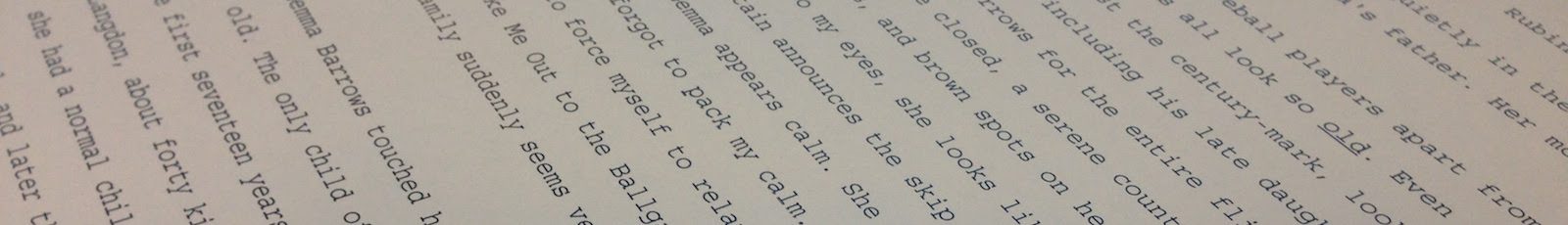
 RSS - Posts
RSS - Posts
Thanks Jamie.
I do think that dedication, and sticking to it rigorously is the only way this is going to work for anyone looking to go paperless.
I’ve seen infomercials for scanners and scanning systems, but they don’t look like software packages and programs I want to tie myself to.
Just how interoperable is Evernote with other programs, anyway?
Paul, absolutely, like starting any new habit some measure of commitment is required. And I’m a big fan of keeping things simple which I why I chose the tools and the process that I use. I am not one to go back through old filing cabinets and scan in everything just because I can. That would be a waste of my time. I only scan what I need to and I have a scanner and software that make it literally a one-button job.
I’ve found Evernote to play nicely with quite a wide variety of software. They’ve made recent improvements for cutting and pasting to Microsoft Office products. But I can “sent to Evernote” from quite a few tools, including drawing programs like Skitch, and RSS readers like Reeder. I have a browser plug-in that lets me grab any web page and send it to Evernote. At work, there is a button in my Outlook toolbar that allows me to send a message (or selected messages) to Evernote. And there is a whole “Trunk” of other tools that integrate and work with the software, to say nothing of an API for coders. I’m sure there are other good tools out there, but simplicity, easy-of-use, cross-platform availability and interoperability were key reasons why I chose Evernote in the first place.
Thanks Jamie, I hadn’t thought about scanning my paper products to Evernote. Your process is simple and I look forward to future tips, especially extensions and programs that can work with Evernote.
I have just started going paperless. I have a good system for getting the new documents into Evernote. But I was surprised that you have not gone back and scanned the old documents. If they are not scanned, how do you handle the older documents?
Johnny, maybe one day I’ll go back and scan older stuff, but I’ve almost never needed to look at them in paper format, let alone digital, so right now, it doesn’t make any sense for me to go back and digitize them.
Jamie,
how concerned are you with:
– security (having all your stuff online sounds scary to some of us)
– availability and compatibility of Evernote in a long run (years, decades)
Alex, I think everyone has to make their own judgement call when it comes to security and do what you are most comfortable with. As I mentioned in the footnote of the post, I do have a process for handling “sensitive” documents and I’ll post about that in 2 weeks. Regarding the compatibility and availability of Evernote in the future, that I’m not overly concerned about. However, I do a monthly export and backup of all of my Evernote data so that I have ready access to it just in case. I’ll have a post on how I do this in the coming weeks as well.
Sounds great! But… What if Evernote ceases to exist? Or T&C’s change? Or it gets bought? Etc. (just for arguments sake…) doesn’t that worry you?
(I am a dedicated Evernote user but such thoughts nag at me when choosing a system… Evernote has my stuff in the cloud and I don’t want to commit to paying $xx per month for eternity just to store my docs.
Regardless, what scanner and software are you using? Need to get a new one and fed up with garbage ADF scanners that don’t work.
Thx for the interesting post!
Jase, see my response to Alex above. I do monthly exports and backups of all my Evernote data just in case. But the truth is I don’t lose sleep over whether or not Evernote will be here a year from now. For me, Evernote is more than document storage in the cloud. If all I wanted was that, I could use my cloud backups. Evernote gives me the ability to access the documents from anywhere, and allows me to search them. I can find just about anything I need within seconds, and this has proven very useful to me on several occasions. In the coming weeks, I’ll be doing a tips post on security with Evernote, and another on backing up data.
As for the scanner and software I’m using, check out my tips post from last week where I talked about the tools of the trade.
Thanks Jamie,
I found your right-up really interesting. I am presently toying with the idea to going paperless. For the simple reason of being able to retrieve things fast and where-ever I happen to be at the time.
One tool I am finding very useful in my trials is an IOS programe called CamScanner+. Its really simple and allows you to take a picture of anything, OCR it and upload to Evernote in a couple of clicks (literarily). Its like having a portable scanner in your back pocket.
Edward, thanks for the tip on CamScanner+. I’ll have to check it out.
Another reason to go paperless is ease of sharing. With 3 kids at university I have evernote notebooks for each of them where I have scanned all their certificates and other info. I have shared these notebooks with each of them so when they are away from home they can still access their own information.
Jase, if you use the desktop version of Evernote, then all your stuff is stored on your computer as well as in the cloud. My disaster plan is this: if Evernote ceases to exist and I can’t get access to my cloud data, I’ll go to my iMac, fire up the Evernote app, and export everything — I believe it all comes out in XML format.
I’m a fanatic about having local copies of my data; this is one of the reasons I love Evernote.
Don, nice to see you here! I do a monthly backup of my Evernote data to XML just as you describe. So I have that data if I ever needed it. I also use those XML files to do some additional analytics on the metadata that I have in Evernote.
Hi, moreover, XML is a first step to have compatibility with geospatial documents, since gesspatial applications and geoportals will require sooner or later GML compatibility.
So going gradually from paper to XML (Evernote, but also myriad of others) to GML is a must-have, if you want to stand out of croud.
I also use evernote, however I haven’t been convinced from the cvery begining. Now, after lot of internet marketing activities, I see obvious time savings. This however requires good order of files, catalogues and requires daily consequece.
Nice JOB, thank you for process map. 🙂
Don, my concern with your approach is that if there is a major snafu on Evernote’s servers, such that some or all of your data is deleted, that could sync through to your computer too resulting in the simultaneous loss of local data. Likely? I guess not, but a monthly local export still seems to me to be a sensible precaution.
Jamie,
Thanks for posting this. I look forward to your future entries expounding on some of the special cases you mentioned above.
One item I had a question on is how do you handle letters or cards from friends and family. I’m sure personal preferences account for a lot here, but in migrating to more of a paperless mindset, I don’t want to be a digital hoarder. Just curious on your thoughts.
Hey, what kind of scanner do you use for this? Does it work with handwritten stuff as well as typed? I have GOT to come up with a way to conquer paper clutter in this house and this sounds like a really good way but I need to get a good scanner first.
Joelle, I wrote about the tools of the (paperless) trade last month. The post includes the scanner that I use and describes some of its capabilities.