Today, Evernote is introducing a new ambassador program. They have asked a bunch of their hardcore users to become ambassadors in different areas of expertise to help spread the word on how Evernote can be used to make life easier in a variety of areas. I was asked to be Evernote’s lifestyle ambassador for going paperless.
I’ve heard whispers of this thing called a “paperless office” for more than a decade now. In my day job, where I work with technology on a regular basis, those whispers grow louder, but they’ve remained nothing more than loud whispers. People seems to like the idea of going paperless, but have a difficult time figuring out just how to get started. More than a year ago, I decided to cut my ties to paper at the day job. And in January of this year, I decided to do the same thing at home. The only reason I could do this was because Evernote provides the features and functions I need to “go digital.”
I didn’t get rid of all paper over night in either case. It is a gradual process that goes in stages. But moving to a paperless environment has not only greatly reduced the clutter and saved me time, it has made it easier to find things that I need–and because Evernote is a cloud-based application–that is, the data is stored on their servers–I can access my data anywhere. I don’t have to be pinned to my office where my file cabinet resides. I’ve sat in homeowners meetings and pulled up digitized versions of homeowner association budgets. When our second child was born and we were in the hospital, I was able to pull up digital version of medical records. Going paperless makes life so much easier!
In my role as ambassador for a paperless lifestyle, I’ll be writing some blog posts (like this) as well as monitoring Evernote’s discussion forum for going paperless and answering questions about how I use Evernote to go paperless. If you are interested in going paperless, please join in the discussion. You can find out more about Evernote here.
And for those who are interested in getting started with a paperless lifestyle, here are 3 tips that helped me when I went paperless:
- Start by going forward, not backward. When I decided to go paperless, I decided I wasn’t going to worry about the paper already in my filing cabinet. I was going to focus on incoming paper only. This made the job easier as deciding how to digitize an entire filing cabinet can be a daunting task.
- Start by keeping your notebook and tag organization simple. Evernote provides a lot of flexibility on how you store and organize your notes and documents. I opted to keep my “taxonomy” simple at the start. One thing that would discourage me, I was certain, was trying to remember how to file a document in a complex system. I use one notebook, which I call my “Paperless Filing Cabinet” and in that notebook, I tag my documents. But mostly, I make use of Evernote’s excellent search feature combined with Saved Searched to find what I am looking for.
- Establish a routine. I found for me that to go paperless meant to get the documents into Evernote as quickly as possible and then get rid of the paper. My routine works like this: when I get home from work, I grab the mail, sort through it, scan in anything I want to keep, and then shred the originals. I do this once every day at roughly the same time. It takes just a few minutes and it prevents paper from piling up.
I’d also urge you to check out the other forums in the Evernote Lifestyle discussion boards. They include things like Blogging, Outdoor Travel, Public Speaking, Teaching, and more.
I hope to see you in the discussion!
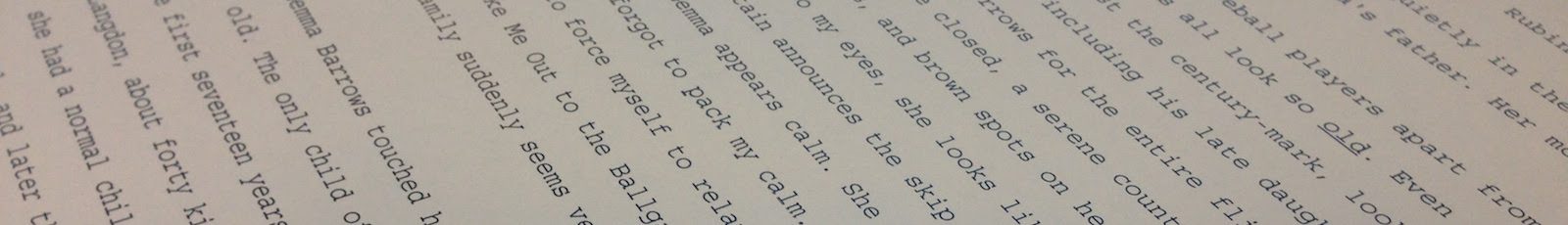
 RSS - Posts
RSS - Posts
I’d like to go paperless, but the mail keeps delivering stuff to me. All my bills and such are handled electronically so none of what comes in the door is anything I want or need. Maybe when the postal service goes out of business this will stop. Wouldn’t be so bad if they didn’t use color ink, then at least the paper would work for those with fireplaces.
Most of what I get in the mail is junk as well. Where possible, I have signed up for electronic statements, but there are still a few stragglers that insist on sending paper. And then there is the pure junk that goes unopened into the trash. Seriously. I get in the door, toss the advertisements, toss the envelopes that I recognize to be trash. If I am lucky on any given weekday, nothing will be left over. But there is an occasional bill or statement that isn’t yet done electronically. Even all of my magazines save one–Scientific American–are delivered electronically. I can’t tell you the cubit feet worth of space saved by not having stacks of unread magazines on my desk.