Evernote’s 30-Day Paperless Challenge begins today. You can read the details on the Evernote Blog and can join in at the Facebook Event page. I thought I would use my weekly Going Paperless tips post to provide tips and encouragement to those taking the challenge over the next four weeks. Know going into this that there as many different paths to success as there are participants in the challenge. The tips that I give below for getting started with the challenge are things that worked for me when I first went paperless. They may not work for everyone for a variety of reasons, not the least of which include different degrees of paperless lifestyle and different organizational styles. With that out of the way, here are my tips for getting started with the Paperless Challenge.
Tip #1: Make sure you’ve got the tools you’ll need
I think there are 3 basic tools to be successful:
- An Evernote account. This will be your digital filing cabinet. Basic Evernote accounts are free and Premium accounts with added features are $45/year.
- A scanner. You are going paperless, but regardless, paper will still play a role in your life and a scanner is a quick way of converting that paper into digital documents. For a long time I used a Canon ImageFormula P150M portable scanner. Recently I’ve switched to a Fujitsu ScanSnap S1300i.
- A staple remover. I didn’t have one of these when I started and picking one up really helped to speed up the process.
There is a fourth, optional tool that I recommend: a good shredder. I’ve written in more detail about all of these tools in Going Paperless post from several months back. Check out my Tools of the Trade post for more details.
Tip #2: Spend your first week fine-tuning your process
There were two important steps for me in making a successful transition to a paperless lifestyle:
- Recognize that while you may be going paperless, people around you are not and so paper will still come into your life. You need to be prepared to handle it.
- Develop a process for handling the paper that does come into your life.
When I started going paperless, I didn’t go back an scan in everything in my filing cabinet. In fact, two years later, I still haven’t done this. Instead, I focused on making sure that any future paper that came into my life was converted to digital format. Here is an illustration of the process I use for going paperless in 10 minutes every day:
If you can spend the first week of your paperless challenge developing a process for handling your incoming paper, going forward, then you can go back at any time and scan in old paper–if you decide you need it. You can find more details about my process in my Going Paperless post, “A Process for Going Digital in 10 Minutes a Day.”
Tip #3: Don’t worry about how you will organize your documents
In this first week of the challenge, focus on getting into the habit of converting paper to digital documents. Don’t get bogged down in how you will organize your documents, what notebooks you’ll need, or how you will tag them. Scan everything into a default notebook. One of the great benefits of Evernote is its powerful search capability. Once you’ve got the documents scanned in, you will better see the range and type of things you are scanning and can start to construct a taxonomy suited to how you work. Getting bogged down in taxonomy in the first week only takes away from your focus on building a habit of scanning in your documents. I’ll have more to say about taxonomy and how to organize documents next week.
Good luck!
I’ll be peeking into the Evernote Facebook Event Page from time-to-time, and of course, I’m always happy to answer questions here as well. And next week I’ll have some more tips geared toward the second week of the challenge. Good luck to everyone participating!
(As always, this post and all of my Going Paperless posts are also available on Pinterest.)
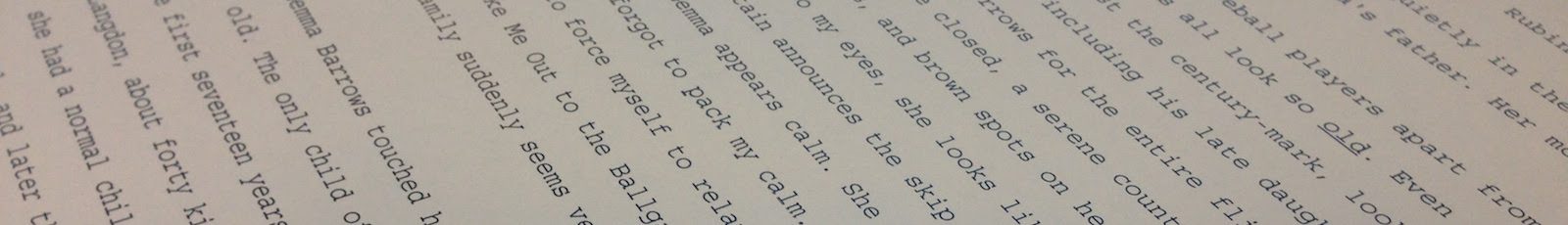

 RSS - Posts
RSS - Posts
Thanks for the tip about not worrying about tagging & notebooks. That was slowing me down. Now I can move forward in going paperless.
I’m relieved to have just a few practical steps to get started. More than this and I’d be overwhelmed! It’s going well–no more lugging a heavy bag full of fat file folders! This is very freeing.
Evernote is a life changer for the better. Tips and comments bring it to a higher level.
Sanning is great, but take advantage of all Evernote features: phone logs, notes, and photos should all go in Evernote.
Use the email address and email anything you want to store.
Use the web clipping feature and never bookmark again.
Most of all … Believe. It will work for you.
Instead of a scanner I use the Document Scanner app on my Android phone. It effectively turns your phone into a scanner. Let’s you scan in colour, b&w or greyscale. It corrects for perspective (if you can’t snap the document straight on) and can automatically save to Evernote. For quick document saves I just snap straight to EN, but for things like bank statements, tax documents, etc I use Document Scanner because it saves as a pdf that I can send to my accountant or whoever further down the line if I need to.
I’m going to try it. The old saying of an unorganized person cannot get organized may be true. But, this might work for the techno-freak, like me!
Ok, I have step one taken care of! Now off to get a scanner and give this Evernote thing a try! Wish me luck.
Hi Jamie,
I’d been looking for the _right_ scanner for quite some time and took your advise about the scansnap. (My current scanner has been frustrating me for a long time, as the job is sooooh time consuming).
I’ve recently received the Scansnap and started using it, and I’m amazed by it. This really speeds up the tasks I’m trying to get done.
Thank you so much for writing about these kind of things!
Best,
Diana